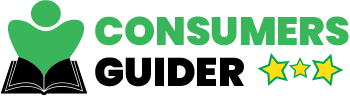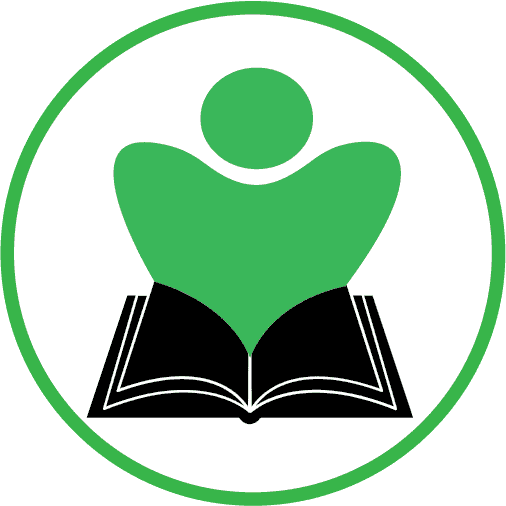You can always welcome a soft breeze in your home to assist you to sleep in peace but no one wants to be around a hurricane. Can you tell me otherwise?
I bet you cannot!
The sole purpose behind the invention of a fan was to provide comfort, and fans today perform their purpose very well. We love them for the breeze they create and make our homes cooler.
But, they have their drawbacks too. For instance, they make noise.
All of them!
Some fans are better than others in this regard but none of them is completely quiet.
Some fans are pretty quiet when you bring them home but they become loud with the passage of time. Could it be the boredom getting into their heads and making them scream for attention?
Others start to whine when you carry them from one place to another. Phobia of new places I believe?
Whatever! This means the reasons behind your loud fan can be different.
Are you worried because of a whiner or an attention-seeker?
Let’s look for the reasons behind their mischief and find solutions for them.
Just remember that the suggestions can work for your pedestal fans, box fans, tower fans, and ceiling fans as well.
1. Balance is the Key
If your fan is making a lot of noise the first thing you need to notice is the surface you have placed it on. It must be completely flat so that the base of the fan lies balanced.
Why?
Well, we all know that fans have blades and they spin in order to create airflow. When they spin, they send vibrations throughout their body. Now if your fan is sitting on a rough surface, the base is sure to vibrate and make noise.
Remember the fan that suddenly started to make noise when you changed its place? This might be the reason. It was sitting on a flat surface before, but now you must have placed it on an uneven one. No wonder the fan is seeking attention.
Go ahead and help it so you can have your peace back.
2. Screw it Tight
Did your fan come in a box in a few pieces when you bought it?
If yes, screw it tight all the way you can.
Or you brought it home in a fully assembled form?
Doesn’t matter. Double-check it now.
Because if there are screws around your fan they are not gonna hold this thing together.
The results? Your fan is going to rattle for sure. And if the fan is made of metal, the matters are going to be even worse because metal is louder than plastic.
Check if the front grill is tightly secured with the back cage of your fan. If not, secure it now. Sometimes there is little space between the two grills and they don’t sit well together. Fill those spaces with little pieces of felt and tape them around.
Look for all the screws on your fan. Is there any piece missing? Replace it as soon as possible.
Anyways, it is always safe to have everything tightly fixed to avoid any haphazard later. Whether it be noise or safety measures, make sure to fix your fan up the best way you can.

3. Clean it up
Are you the owner of the fan that was pretty quiet and then it started being loud?
Did you believe me when I said it can be boredom getting into its head?
Come on, fans don’t have heads. They have got motors and a few blades and a couple of grills too. These parts get dirty and dusty. And your fan might not like that.
Yes, they may not get bored but they are elegant and sophisticated creatures who really don’t like to be untidy.
Do I need to be straight?
Actually, the dust gets into different parts of your fan. It hinders it from working smoothly. And when it works roughly it is sure to make rough sounds.
How can you help your elegant, sophisticated friend?
Take a microfiber cloth. Preferably damp. Open the grills of your fan. Of course, you can omit this step if you are working on a ceiling fan. Wipe off all the dust from the blades and also from the grills. Do it to the extent your hand goes.
Please wash your clothes in between, whenever you feel like it.
Assemble it back when you are done. It looks a lot better now. Doesn’t it?
Switch it On. It must be working better too. Quieter and Nicer. Just like when you first brought it home.
4. Place it on a Carpet or Rug
We all know that hard surfaces are louder than soft ones. Well, I do even if you don’t.
Forget about past unawareness. I am telling you now. Sharing all my secret knowledge with you here.
The worst surface you can put your fan on is your wooden floor. Marble can be noisy too. The vibrations coming from your fan are going to be intensified by the hard surface it is sitting on.
Believe me, you need to pamper that fan as a child. Place it on a rug and it will be worth your effort and love. The vibrations will be muffled by the soft surface and your fan will be far quieter.
5. Try a Lower Speed Level
Are you trying to fall asleep but your loud fan is not letting you?
Give it a try at a lower speed. It does get better because it is working at a slower pace and you often don’t need it at a high speed when you are asleep. Body temperature drops while you sleep and needs less aid from an external source of cooling you down.
Now the white noise will help you fall asleep. What is that you might ask?
It is that slow, smooth, even rhythmic sound of your fan working in the background while you sleep or take a nap.
Or, it might be that you are watching a movie and your fan is not allowing you to follow all those dialogues. Take it this way, your fan is trying to convert your romantic drama into a horror play because it thinks you might like that better?
Come on! Fans don’t have brains.
Oh yes, my apologies for slipping out of the track.
Just make it slower. Who cares about a little bit of lesser air when you are so engrossed in that interesting love story?
Watch out! There comes a plot twist.
No, just kidding. It is still another suggestion coming your way.

6. Try to Avoid Oscillation
Oscillation is a good option to have in your pedestal fan and most of the fans do come with this feature. But sometimes this feature can cost you your peace.
Check if your fan is making more noise when it is oscillating or not. If it does increase the sound, try to avoid it. So it means you have to decide on which part you are going to compromise because…. Alas, life is so full of compromises.
You may like to read: Top Rated Pellet Stoves
7. Oil the Motor of Your Fan
There are all different sorts of fans available in the market. Some of these fans need oiling from time to time and others do not. Determine which type you own and oil accordingly.
The parts of the fan wear out with time and usage. It results in having difficulty spinning those parts. Oil helps them to lubricate and makes movements easy. It cuts on friction and eventually cuts on noise level too.
Keep in mind that you are not using cooking oil to oil your motor. You need the one that your mom keeps for her sewing machine. Refined mineral oils work best for oiling machinery.
Don’t do it too often. Your fan may need it only once or twice a year depending upon how often it is being used.

8. Make Sure the Blades Align
Now if you are done with all the easy-peasy stuff mentioned above and your fan is persistent in being loud and squeaky, be prepared for some pro stuff.
Check if the blades of your fan all align with each other as excessive usage may cause them to bend. This results in imbalance and eventually in noise.
How are you going to do it? Let me help you.
Take all those blades off your fan, whether it is a ceiling fan or a pedestal fan, and lay them on a flat surface and see if they are all aligned or not.
Check the upper surfaces too and see if there is any blade falsely bent. If you see a problem with any of the blades, bend them until they are properly aligned with each other.
Once the blades are fixed you will notice a drastic change in the noise of your fan. It will be far quieter now.
9. Change the Cushioning
Most of the fans today are coming with cushioning to make them quiet. Never mind if you have never seen them in or around your fan because they are hardly noticeable. Let me tell you where to find them.
The blades of your fan are attached to the motor at some point. Go to that point and look for a soft material between the blades and the motor case. Yup, you see it now? Check if it has been damaged or not. If yes, there is no way you can fix it, it has to be replaced now.
You can replace it with something alike. You can find it from a fan shop or just use a piece of thick felt. Place it between the two. You might need to glue it in place or just screw it between the two.
It will stop the noise being caused by friction, the cushions will muffle the sound in there. Reassemble your fan and you are good to go.

10. Go for a New Fan
Yes, go for a new fan because this is the last option you have. Now that you have tried everything you could and your fan is still making a lot of noise then you should just ditch this thing and buy a new one.
Afterall you deserve a better life than this. Don’t you?